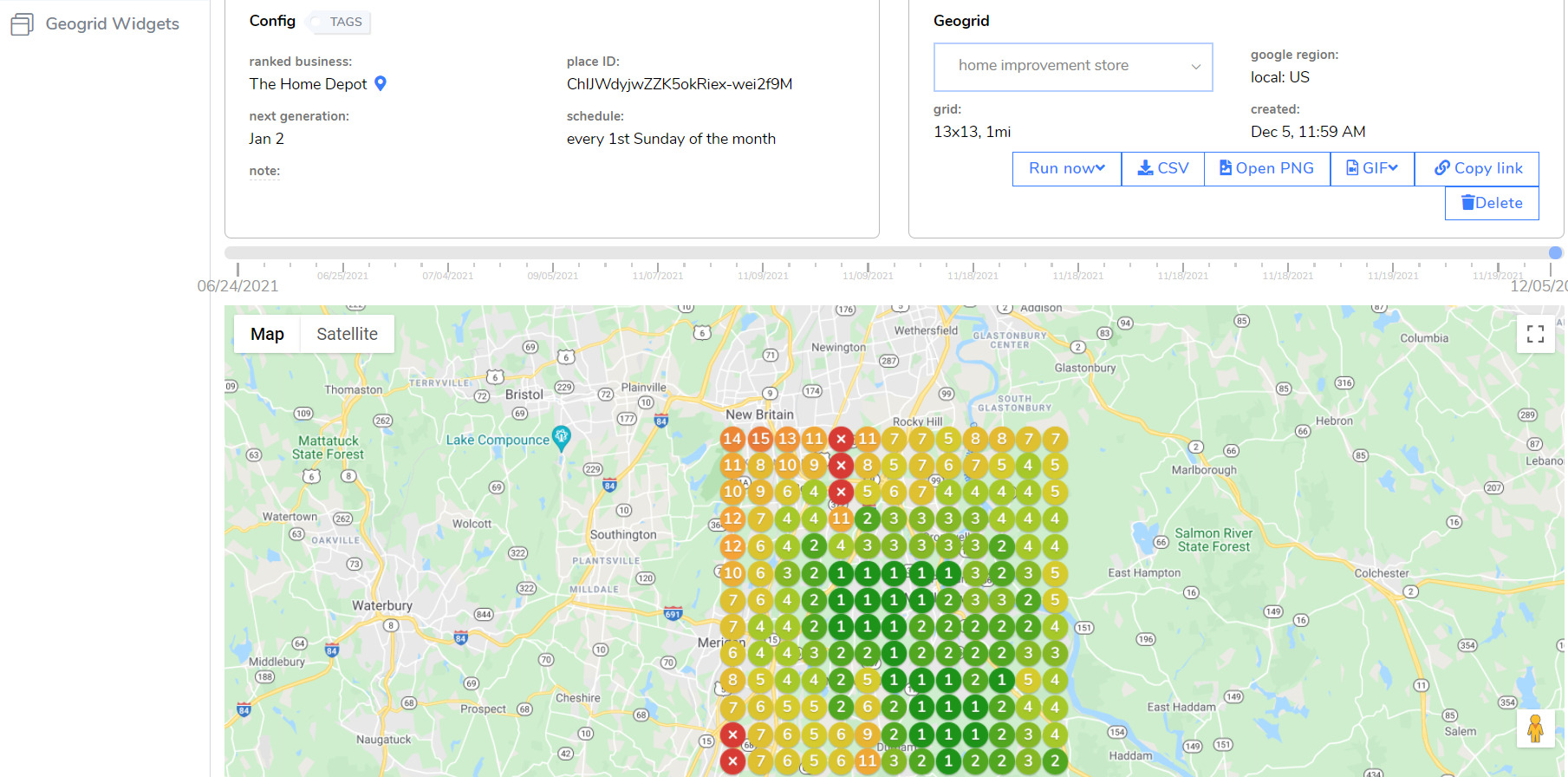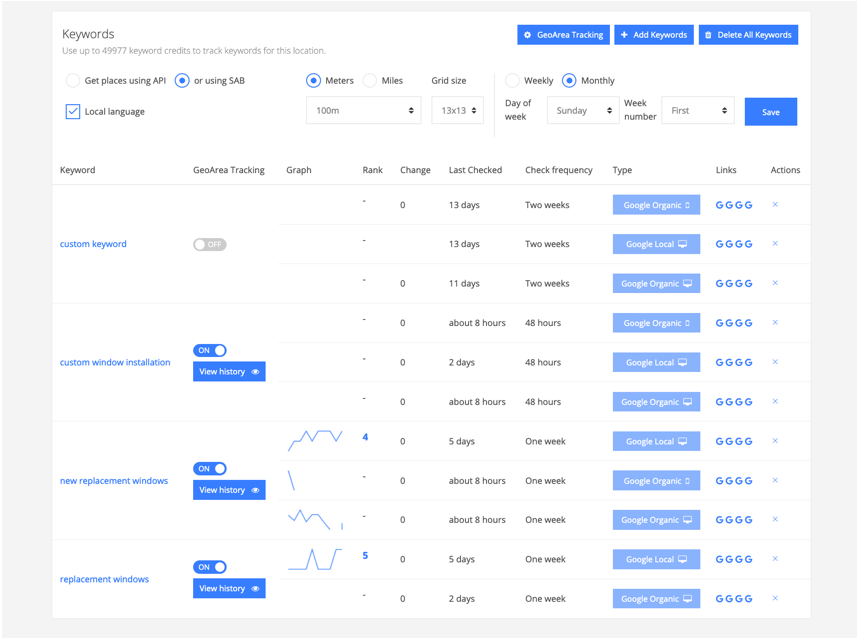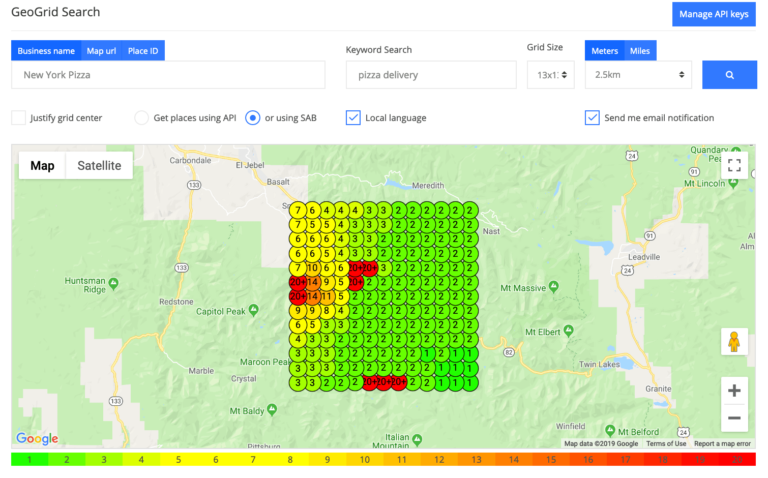See Your GBP Rankings In A New Light
Local rankings are more complex than a single digit... see how your location ranks from every corner of your city.
GeoGrid Rank Tracking
Google uses a number of ranking factors in its local algorithm. One of these is the distance (proximity) between searchers and your business. Based on this data, we have seen proximity as a ranking factor being weighed heavier in Google’s local algorithm; this process is not perfect, and there is always a margin for error when Google is determining the proximity of a search but you will be hard-pressed to find more accurate rank tracking even with the error rate being a possibility. Local Brand Manager gives you two ways to pull in this ranking data.
One is directly from the Google Places API, which we walk you through how to not only get one for free but to utilize APIs intelligently to not run up a crazy bill. This method does not allow you to track Service-Area Businesses.
Other methods include our proprietary data gathering method, which examines local Service-Area Business results in addition to other businesses that don’t hide their addresses, increasing the likelihood of finding existing listings. We are not scraping Google or any other search engine. These results will paint a more accurate picture of the local SERPs. Each plan includes enough credits for all of your local rank tracking needs.
These maps can be easily downloaded into PDF form, but we also introduced what we feel is one of the coolest local reporting capabilities in the industry. The Local Brand Manager system rescans your geogrids at predetermined intervals and stores the data in our system.
Each of your clients’ locations is stored, so you can show them the increase in rankings and demonstrate the overall benefits of your campaign. When opened, the rich media report can be exported to a time-lapse GIF that shows their rankings increase and the overall benefit that the campaign has delivered to them. Using rich media to report on progress and provide evidence of increases is a quick way to wow your clients, increase retention, and make everyone talk about how awesome your reporting system is.
The Geogrid will localize to whichever country you are searching. This not only includes recognizing the proper TLD but also switching to that language as well. Our Geogrids work GLOBALLY.
You can justify the grid center to modify what proximity based results are being served based on artificially changing where the search is being performed from. This allows you to move throughout the desired area and visualize how the rankings are changing based on the grid center. You have ultimate flexibility.
Each node can be clicked through to see what competitors are ranking at which GPS coordinates. You can interact with the listings from that view and even report spam listings as you stumble upon them. We enable the extraction of GPS coordinates from each node so you can optimize your listing and other assets on the most granular level possible if you find your location lacking visibility in specific parts of the city.
The Geogrid can also be added to your gorgeous white label reporting and you can automate the sending out of this aesthetically pleasing report at whichever intervals you please. Set yourself apart from the competition by sending more accurate and unique reports that so few agencies have access to.
Start Tracking Your Visibility With Local Brand Manager
Maximum coverage
View your visibility regardless of being a service-area business or not.
SAB GeoGrid
Places API GeoGrid
Frequently Asked Questions
View your visibility regardless of being a service-area business or not.
Can I Track Service-Area Businesses?
Yes, you can track service-area businesses using the SAB mode of the GeoGrid.
Are There GeoGrid Credits?
Your Google Places API is used to run your Places API and you will pay for it directly. The SAB version of the GeoGrid will use a system of credits in the future but does not currently.
Can I Schedule Automated GeoGrids?
Yes, you can schedule GeoGrids for keywords on a per-location basis—using either the Places API GeoGrid or the Service-Area Business GeoGrid—for any location that has a business listing in Google My Business.
Can I Embed Them In Reports?
Places API and SAB Differences?
The Places API only returns businesses with addresses. Both businesses with addresses and those without addresses can be returned in the Service-Area Business mode GeoGrid.
Can I Export GeoGrids?
You can export GeoGrids to CSV files, timelapse GIFs for location-keyword GeoGrids and soon you’ll be able to export single GeoGrids to PNG.
Start GeoGrid Tracking
Run scheduled or on-demand GeoGrids for you and your clients, whenever you want.