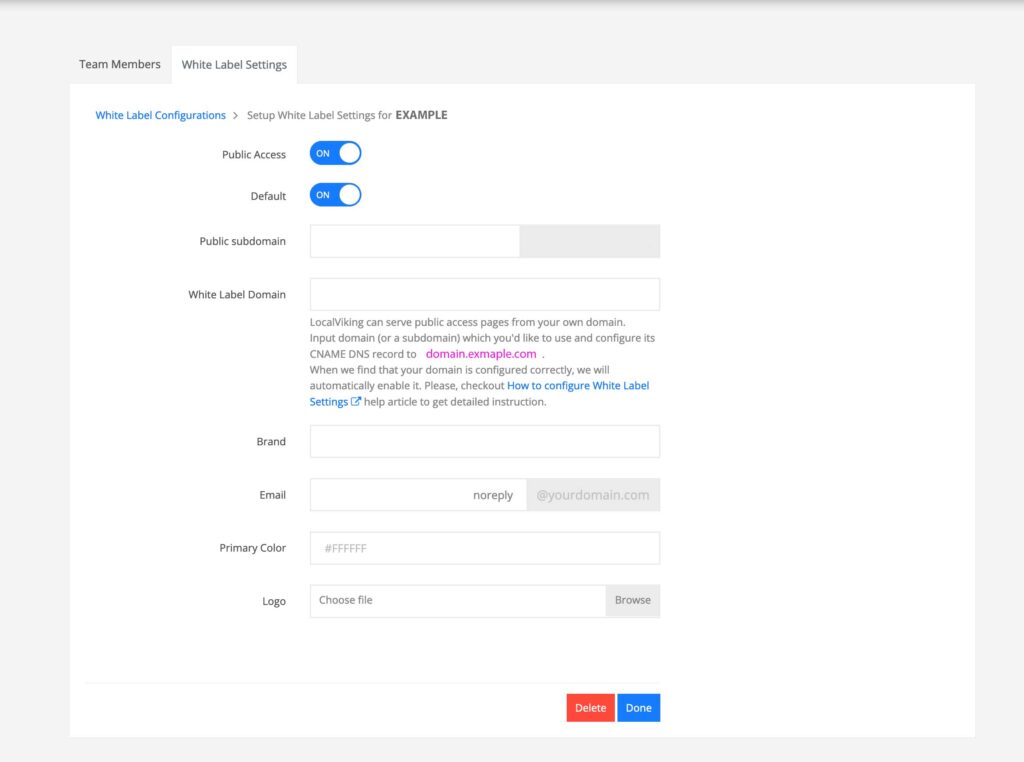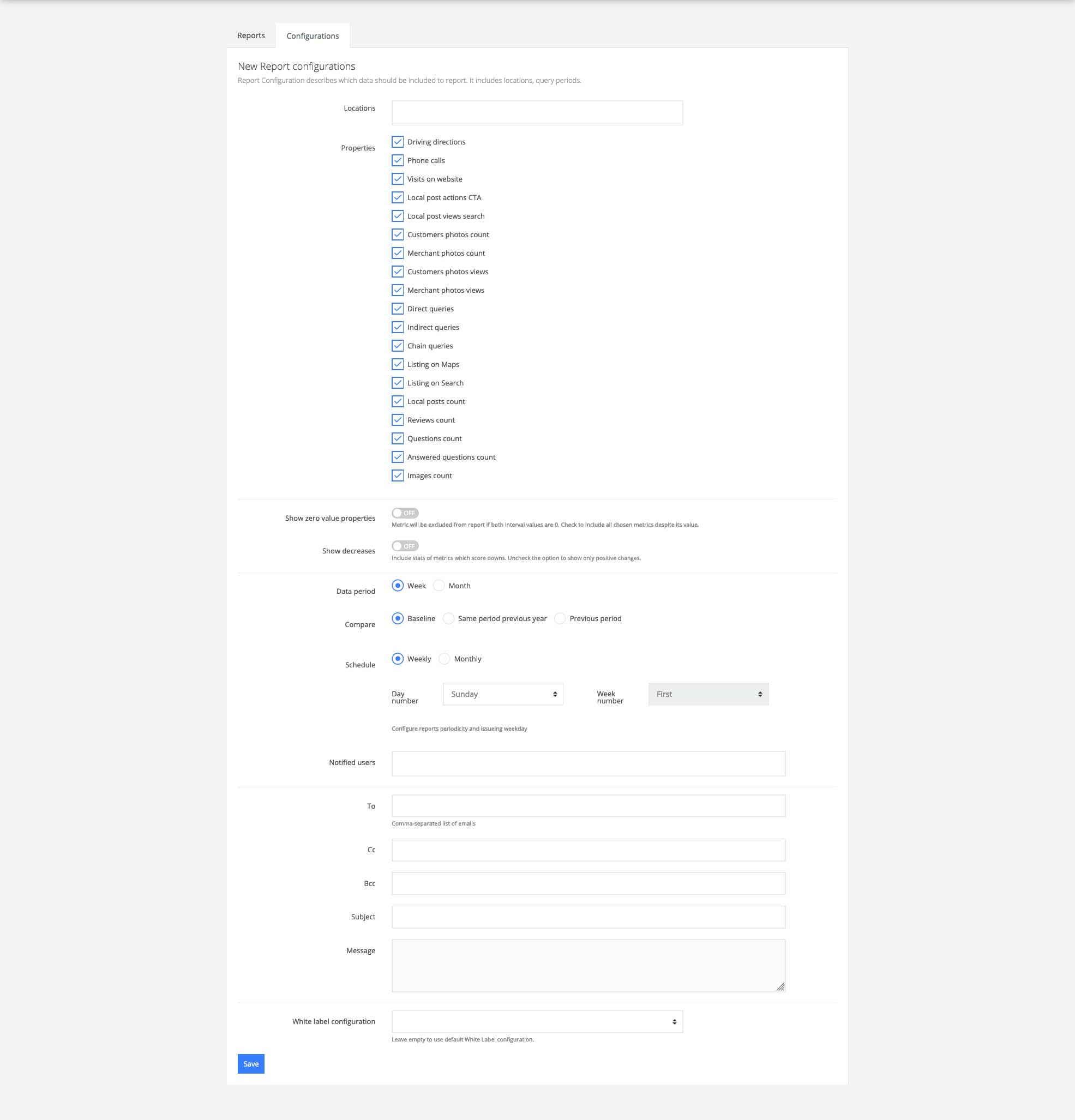Automated GBP Reporting
White label, flexible, Google Business Profile reporting.
GBP INSIGHT REPORTING
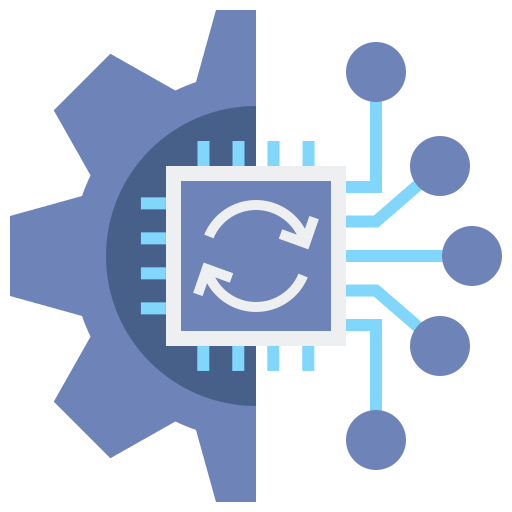
Automated
Set and forget
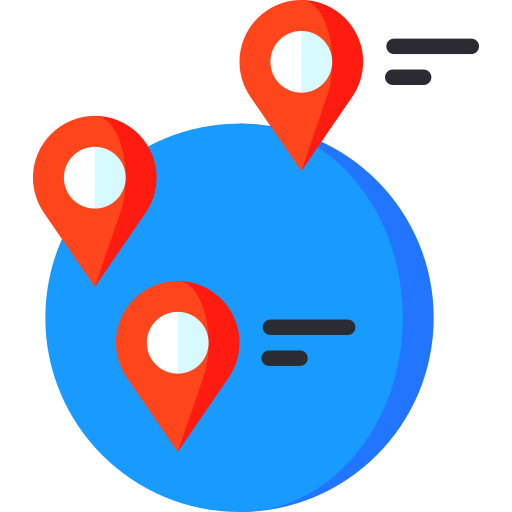
Multi-Location
Grouped insights

Schedulable
Monthly Or Weekly
Generate client or shareholder reports that outline how your GBP listings performed across a variety of metrics and lend insights into how they can strengthen their businesses.

Emails
Summary notifications

PDF Download
Download and print

Public URL
Viewable anywhere
The Most Powerful GBP Reporting Suite
Here at Local Brand Manager, we had three goals when creating a reporting mechanism you can use for your clients and team. The first was to present the data in a way that would be both beautiful and easy to read.
Secondly, we wanted to streamline the consumption of this data; your clients are not overwhelmed with extraneous graphs, numbers, or unimportant key performance indicators. We tried to cut out the vanity metrics and display what matters. Lastly, we wanted to build an automated system that put your client reporting on autopilot.
With Local Brand Manager, we have created the last local reporting suite you will ever need for your business. We are proud to present what we believe accomplishes all of these goals.
GBP Reporting For Agencies
Coming from a background of agency experience and having worked with multiple seven-figure clients, believe me when I say we ran across a lot of situations in our day. Do you hate when 80% of the conversation is focused on one or two slightly negative things, and the massive wins are not appropriately celebrated or overlooked altogether?
We give two options inside of the reporting ecosystem to help focus the conversation on your wins while your team handles downturns behind the scenes. LV enables you to eliminate showing anything with 0 value. Some of these KPIs might not even be impactful enough to affect your client, but you want to show increases if they happen. So, leave them enabled and choose to hide them if they are at a 0 come time of reporting.

The other option is to toggle off showing decreases. Again, this is not to deceive a client, but a small decrease should not overshadow positive conversations about substantial increases. Go ahead and choose not to show metric decreases and handle it internally at your agency and keep client conversations positive.
Depending upon which “Local Brand Manager” user you are, you can select which data period you want to show in the report. In this example, options include week and month. We also offer three comparison options, which are baseline, the same period as the previous year, and the last period.
Notify all of the clients you added to the platform. Let your team members know when reports are going out, and what they contain. You no longer need to use third-party apps or communication loops to share GBP insights and ranking data of each client.
Automate Your Reporting
Automate the sending of your reports with our simple templating system that allows you to add what email addresses reports should be sent to and customize your title and message. If you are eligible for our white label option, then you can also select which white label company the reports will be sent from as well.
Stop relying on archaic or incomplete reporting tools for your local client agency. Our end-users (the clients) love the aesthetic of our reports. Heck, our agencies are assuring us we are on the right track as well. At the top of each section, we pull the wins out of the insight table and give a bulleted list of increases and information that the client should be focusing on for this reporting period.
The dynamic graph in each section will change as you click each of the cards underneath it showing KPIs in a more visual format. Simple. Clean. Effective. Like local reporting should be.
Frequently Asked Questions
Is It Possible To Schedule Reports To Be Automatically Generated?
Yes, the Local Brand Manager GBP Reporting tool allows you to select the time interval of your choice for generating reports.
What Insights Are Available In The Reports?
All of your Google Business Profile insights such as chain queries, direct queries, image views, listing impressions, reviews, image uploads and more are automatically included in the reports.
Can I Download Reports?
Will My Client Get The Reports?
Is White Labeling Available For Reporting?
Pro and above accounts can white-label the applications as many times as desired, allowing for custom branding, custom reporting domains and branded emails on all reports.
Can I Create Multi-Location Reports?
You can create and view reports for any number of locations within your business, receiving aggregated stats as well as individual listing information for each.