Local Brand Manager is happy to announce that our GeoGrid local rank tracker is now compatible with service area businesses. This announcement and feature make us the first and only white label SEO service provider to offer this solution in the industry. The newest feature set gives you a better chance to optimize Google Business Profile and is a testament to our promise of continuous optimization of our system’s workflow. Local Brand Manager will continue to work hard with our team of engineers to bring solutions that’ll ease the process and time taken to generate grids without compromising on the quality and integrity of results delivered.
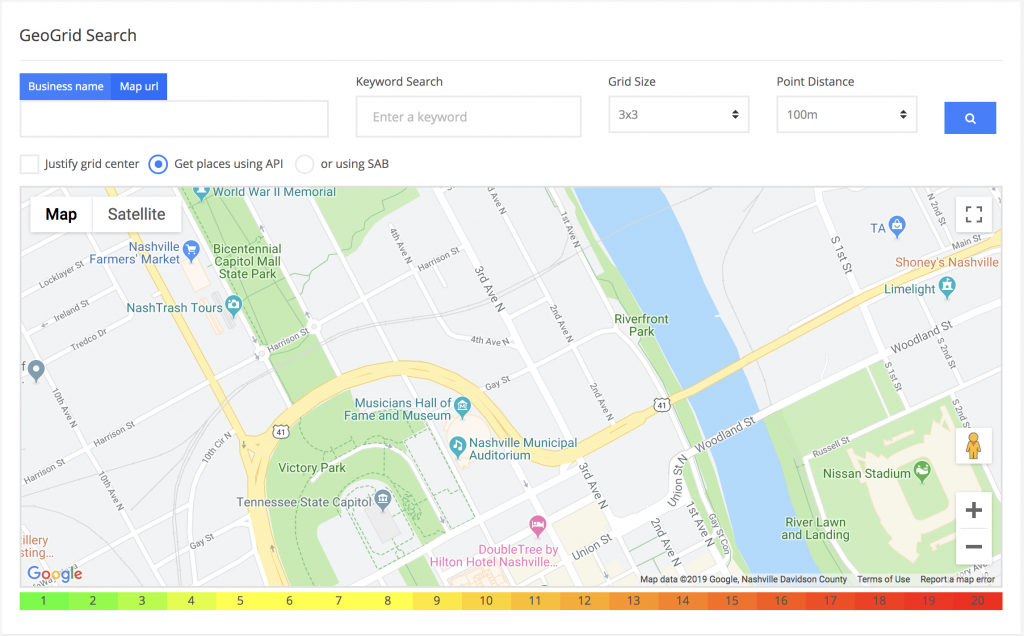
Interface
Legacy users will find a new option, “Map URL,” located beside the business name. There is also a checkbox button and radio button situated below the input bar. The SAB stands for “Service Area Business” but will also work well for businesses located in a specific area. Results have been optimized to include storefronts to add a new dimension to the result display.
How To Use GeoGrid Rank Tracking
To use the new feature, the first step is to grab the specific Google Business Profile URL by visiting Google Maps, searching for the company or specific keyword using the search bar, and grabbing its URL. The URL is then run through the GeoGrid in Local Brand Manager dashboard.
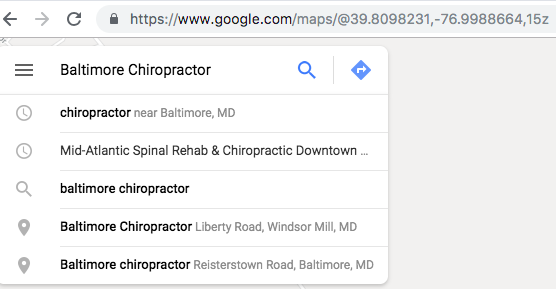
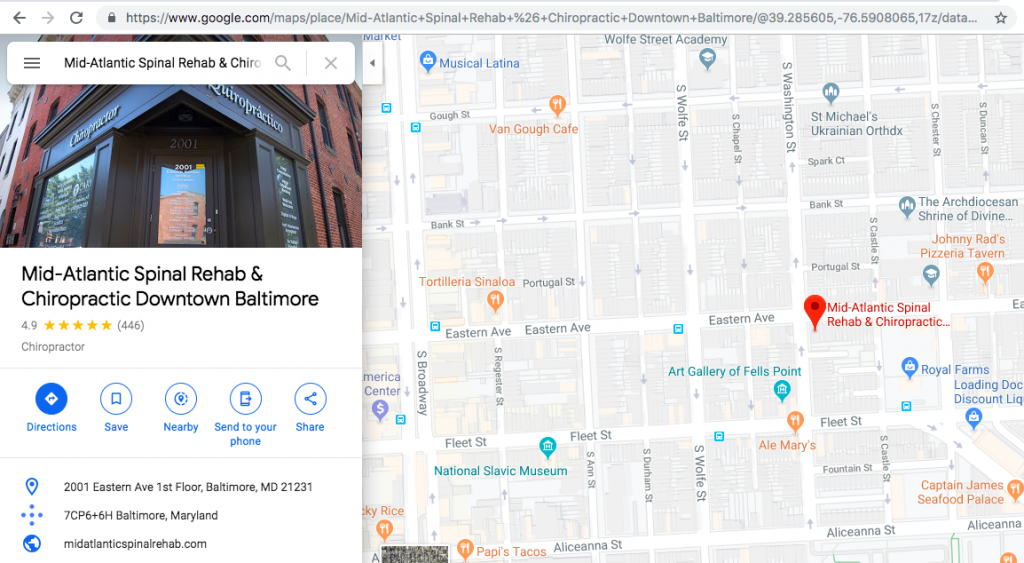
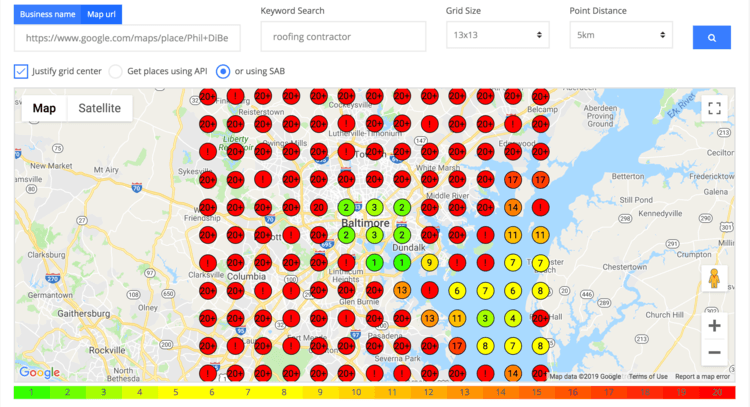
Follow the steps below in the Local Brand Manager dashboard:
- Select the ‘Map URL’ tab.
- Paste copied map URL into the box provided.
- Select the radio button to use the new SAB option.
- Enter the desired keyword. Avoid adding Geo modifiers to increase result accuracy.
- Select the desired point distance and grid size.
- Enjoy the new Local Brand Manager results.
Each query can take a few seconds to process, once you click the search button. Local Brand Manager’s new feature is optimized to deliver results for each requested code and you’ll get an email and system notification when the order is completed and the report is ready.


Pingback: जियो ग्रिड से Google Business Profile में सफलता पाएं! | Digital Marketing in Hindi